Kemaskini idme Moe gov my login (murid, ibu bapa)
The “Kemaskini IDME” system, accessed through the website idme.moe.gov.my, plays a critical role in updating student data, a responsibility primarily handled by parents or guardians. Ensuring that the child’s information is accurate is crucial to maximizing their benefits from the educational system. The process is not just an administrative task but a significant part of maintaining a system that supports students’ academic progress, welfare, and safety.
Moreover, the system is also essential in improving the management of data related to various school personnel through initiatives like e-Operasi 2025. Launched in February 2025, this system streamlines the handling of information for both teachers and non-teaching staff, ensuring the proper categorization of users based on their specific roles. This structure facilitates efficient data management and supports the broader goal of enhancing the educational environment.
cara kemaskini idme ibu bapa
To update the IDME for parents or guardians, follow these steps on the portal for a quick and effective process:
Log in to IDME
- Start by opening the official website, then click “Login.”
- Enter your valid ID and password.
- Once logged in, click on the “Pautan ke servis KPM” (link to IDME KPM services) and select the hamburger menu.
- From there, choose “IDME Sistem.”
Enter IDME Login Details
- On the IDME login page, input the parent or guardian’s IC number and provide the strong password used during the registration.
- If you’ve forgotten the password, click on “Forgot Password” and reset it through the email link.
Access Applications
- Once logged in, scroll down and select “Applications.”
- From the menu, click on “Public Management” to view available options.
Additionally, e-Operasi is a module under the School Management System (SPS), developed by the Ministry of Education Malaysia. It manages information for both teaching and non-teaching staff, with two categories of users: general users (teachers and non-teachers) and system administrators (appointed by KPM for management at various levels). The system is crucial for educational operations, and administrators should stay informed about updates and announcements on the login page.
For those who encounter issues with logging in or forget their passwords, visit the recovery page at this link to reset their credentials. This will allow users to regain access to e-Operasi and other KPM systems.
Update Module Accessible
To begin updating student information, access the “Public Management” section from the IDME portal.

Once inside, select “Profile Management” to update key details such as personal information, address, gender, and dependent child details.
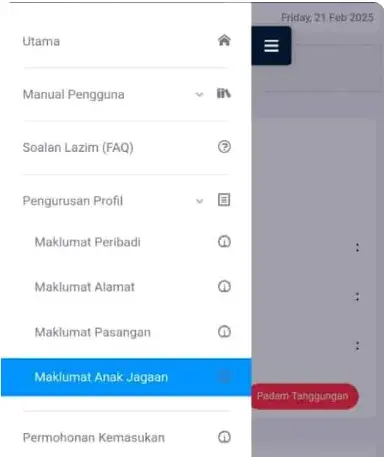
Ensure that all the provided information is accurate and up-to-date.

After completing the required fields, including the child’s name, school, and class information, upload relevant images if necessary.

Save & Submit
Finally, click on “Pengesahan & Kemaskini” to save the changes. A confirmation notification will appear, indicating that the profile has been successfully updated.
Cara Kemaskini IDME Anak Login
- To update a child’s information, visit the IDME login page at IDME Portal.
- After logging in, click on “Maklumat Anak/Jagaan” and select the child’s name.
- Update details such as the child’s address, health, and other relevant information.
- After making the necessary updates, click “Simpan” to save the changes.
- Once the update is successful, a confirmation message will be displayed, and you can press “OK” to finalize the process.
- This ensures the data is correctly recorded in the system.
Kemaskini IDME Tingkatan 1 (Key Factors)
- When updating information for students entering Form 1, it is crucial to check key details such as addresses, phone numbers, and health information.
- Keeping this data updated ensures that students are eligible for aids such as RMT and scholarships.
- The IDME system also helps streamline the management of attendance, academic performance, and extracurricular activities.
- This easy access to school administration simplifies enrollment processes and ensures that student records are always current and accurate.
Apakah Itu e-Operasi?
e-Operasi is a module within the School Management System (SPS), developed by the Ministry of Education Malaysia, designed for managing school personnel data. It is used by different categories of users, including both teaching and non-teaching staff, and managed by the Ministry’s administrative departments at various levels. This system helps streamline school operations and maintain accurate personnel records, ensuring effective school management.
Kategori Pengguna e-Operasi
e-Operasi is designed for two main categories of users: general users (teachers and non-teachers) and system administrators (appointed by KPM). The administrators oversee the operation of the system across various levels, including the Ministry, state, district, and school. This structure ensures proper management and smooth functioning of the system, providing an efficient way to manage and monitor educational operations.
Cara Login ke dalam e-Operasi
To access e-Operasi, visit the official website at e-Operasi Portal. Enter your user ID, password, and IC number to log in. After logging in, you will have access to announcements and important updates regarding the system. If you encounter any issues logging in, such as forgetting your password, you can easily recover it by following the steps on the password recovery page.
Terlupa Kata Laluan
If you forget your password for the e-Operasi system, don’t worry. You can recover it by visiting the password recovery page at e-Operasi Password Recovery. Simply enter your IC number and click “Hantar” to reset your password. Once reset, you will be able to log back into the system as usual.
Artikel Lain: SAPS Ibu Bapa, SEPKM – Sistem Profil Kerjaya Murid
SAPS Ibu Bapa and SEPKM (Sistem Profil Kerjaya Murid) are additional systems that support the management of student information. SAPS allows parents to check their children’s academic progress, while SEPKM helps track career profiles of students. These systems work in tandem with the IDME and e-Operasi systems to provide a comprehensive tool for managing student data across various stages of education.
Soalan Lazim
If you experience difficulty accessing e-Operasi due to heavy user traffic, try logging in during off-peak hours, such as early mornings or late at night. Be sure to stay updated with any announcements posted on the login page, as they often contain important system information.
Support Helpline
For the latest updates or assistance with any queries regarding school selection, User ID, or password issues, parents can contact the IDME KPM support team. You can reach out via the official email or phone contact listed on the IDME KPM portal. By providing your child’s information, the support team will be able to guide you through the process and resolve any issues promptly, ensuring that you can access and manage the necessary student data without difficulty.


